Mobile App Or Website? 10 Reasons Why Apps Are Better
So the mobile era is here—today, the number of mobile users is greater than the number of desktop users!
Consequently, businesses have realized the need to attract customers by effectively using mobile channels. But that’s not enough. They also need to optimize their mobile apps and websites to improve user experience and outdo their conversion rates to make the most of this channel.
Download Free: Mobile App A/B Testing Guide
While some businesses employ both mobile websites and apps, other companies might choose one of the two. The choice between mobile apps and websites depends on their cost, usability, required features, and the audience they serve.
That said, studies show that users prefer mobile apps more than mobile websites. This makes for a solid reason to create mobile apps to reach out to potential (and existing) customers.
In addition, various other reasons make mobile apps better than mobile websites. Following is our list of the top 10:
1. Mobile apps offer better personalization
Personalization aims to offer tailored communication to users based on their interests, location, usage behavior, and more.
With mobile apps, it’s easy to treat users with a personalized experience. Using a mobile app A/B testing tool, you can also test out different experiences for your customers.
Mobile apps can let users set up their preferences at the start, based on which users can get served with customized content. Apps can also track customer engagement and then utilize it to offer custom recommendations and updates to the users. Furthermore, they can also identify the location of the users in real-time to provide geography-specific content.

However, improving user experience is not the only purpose that personalization serves. It can also help improve the conversion rate of apps.
When users get pampered with personalized content, they have a higher chance of converting as it offers a human touch—as opposed to generic content that seems rather robotic or automated.
2. Ease of sending notifications
For the last couple of decades, email has been the most widely used business communication tool. Businesses have extensively used email (some almost abused it) to reach out to their users. As a result, email has lost the effectiveness it once had; its open rates and click rates have constantly dropped.
Well, there’s no reason to worry.
Enter mobile app notifications. These notifications are of two types: push and in-app. Both are exciting alternatives for communicating with app users in a far less intrusive manner.
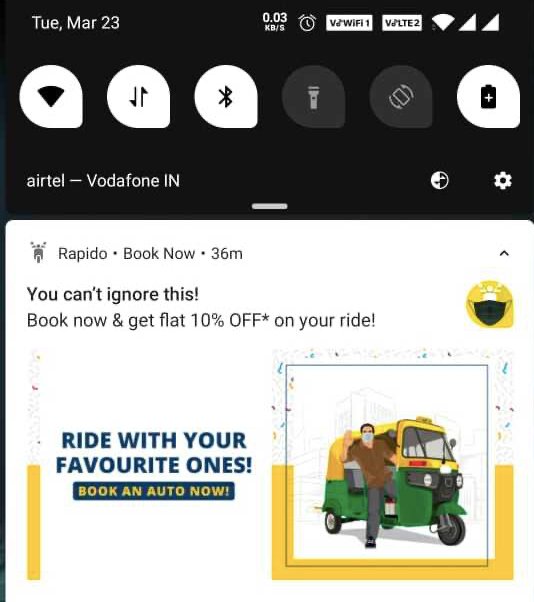
The ability to send instant, non-intrusive notifications to users is so desirable that it is one of the key reasons why many businesses want to have a mobile app in the first place.
In-app notifications are the notifications that users can only receive when they have opened an app. On the other hand, push notifications are those notifications that users can receive regardless of any activity they are doing on their mobile devices.
There have been instances where the push medium of notifications has delivered click-through rates of 40%. If you choose a mobile website or have one while building an app, you can send your push notifications with VWO Engage.
Sign up for a free trial and see how easy it is to send notifications to both your desktop and mobile users.
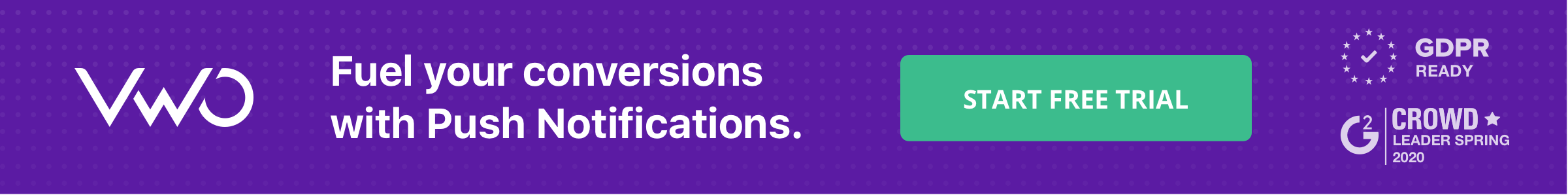
3. Making use of mobile device features
Mobile apps have the advantage of utilizing features of a mobile device like a camera, contact list, GPS, phone calls, accelerometer, compass, etc.
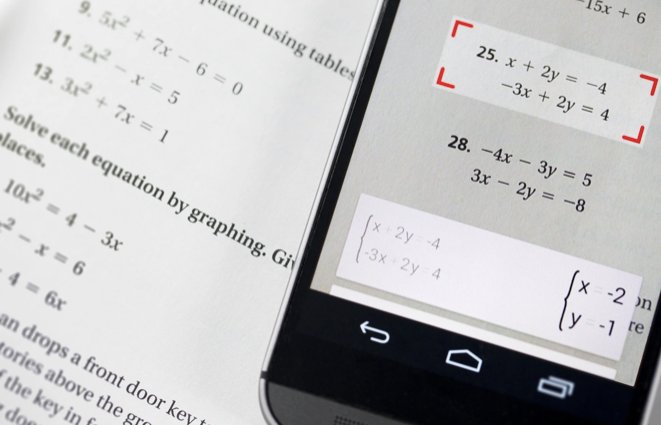
Such device features, when used within an app, can make the user experience interactive and fun.
Moreover, these features can also reduce the efforts users would have to make otherwise. For instance, users completing a form on a banking app might need to submit their photographs to complete the process. The app can enable users to use their mobile camera to capture and submit photographs.
The interrelated features significantly shorten the time taken to perform a particular task in an app and boost conversions.
Note: Mobile websites can also use some mobile features like the camera, GPS, etc. Still, there are technological constraints and privacy concerns in utilizing multimedia features of a device (which mobile apps can use).
Download Free: Mobile App A/B Testing Guide
4. Ability to work offline
It is probably the most fundamental difference between a mobile website and an app.
Like a website, apps too might require internet connectivity to perform most tasks, but here’s the difference: an app can still offer basic content and functionality to users in offline mode.
Let’s take the example of a banking app again.
The app can provide features like tax calculation, installment calculation, and determination of loan limits. These features can work even without the help of an internet connection.
Note: Even though mobile websites can use caching to load web pages without an internet connection, they can only offer limited functions.
5. Freedom in designing
With all the technological advancements in web designing, mobile websites still have to rely on browsers to perform even the most elementary functions. Mobile websites depend on browser features like ‘back button,’ ‘refresh button,’ and ‘address bar’ to work.
Mobile apps, however, don’t have any of these restrictions.
A mobile app gets designed with several elaborate functions based on advanced gestures like ‘tap,’ ‘swipe,’ ‘drag,’ ‘pinch,’ ‘hold,’ and more.

Apps can use these gestures to offer innovative functionality that can help users perform a task better. For example, an app can let users move to the next or previous step using the swipe gesture.
6. New branding experience
Since a mobile app is distinct from a company’s website, it has the liberty of offering a new brand experience to users. It means that the company can experiment with new branding styles for the app, which can be different from the regular brand style of the company’s website (or the company altogether).
Going a step further, companies can build mobile apps specifically to transition into a new brand style for themselves.
Additionally, a mobile app can also allow users to customize its appearance, as per users’ liking. This can further help on the personalization front of the app.
Note: The concept of microsites works on similar lines. Microsites offer distinct brand experiences to users, as compared to their parent sites. They are often used to promote a sub-brand, an event, or a newly-launched service.
7. Users spend more time on Apps
Mobile users spend 88% of their time on mobile apps and just 12% of their time on mobile websites.
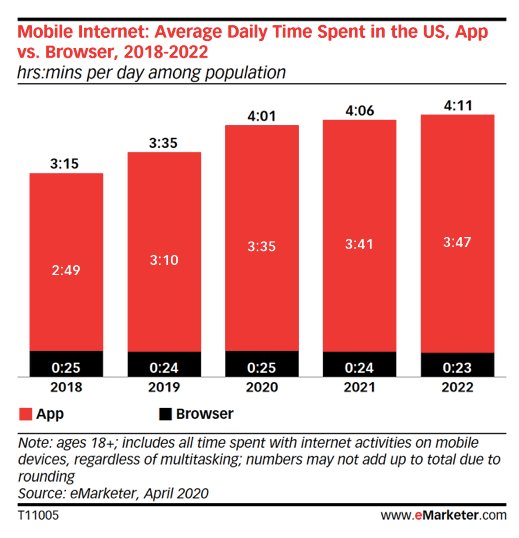
Note: A point to consider here is that users spend the majority of their time on gaming apps and social media apps.
8. New stream of conversions
If you intend to increase conversions, then mobile apps can provide an easy way to push users down the conversion funnel.
Mobile apps can be used to acquire both top-of-the-funnel (ToFu) and bottom-of-the-funnel (BoFu) users.
For instance, utility apps can bring in ToFu users that can be later nurtured into BoFu leads. On the other hand, apps like eCommerce already have BoFu users, who have a higher possibility of converting.
Add-on: Since mobile apps are much more targeted in nature (through their content and utility), you can use them to tap specific users in the funnel. Mobile websites, in contrast, reach out to a diverse set of audiences.
9. Brand presence
Users spend a substantial amount of their time on mobile devices. It’s safe to say that many users encounter the apps they’ve installed on their devices almost every day. This regular encounter acts as a branding opportunity for the apps.
Even when users are not actively using a mobile app, they get reminded of the brand associated with the app. The icon of the app acts like a mini-advertisement for the brand.
The presence of an app on any device helps subconsciously influence the user’s perception of that brand.

This user behavior takes inspiration from the Signal Detection Theory, which suggests that users process even those ads earlier ignored at some level in their minds.
10. Apps can work faster than websites
A well-designed mobile app can perform actions much quicker than a mobile website.
Apps usually store their data locally on mobile devices, unlike websites that generally use web servers. For this reason, data retrieval happens swiftly in mobile apps.
Apps can further save users’ time by storing their preferences and taking proactive actions on users’ behalf.
There is also a technical justification as to why mobile apps can work faster—Mobile websites use javascript code to perform most of their functions, and the framework that mobile apps use can run almost five times faster than a javascript code! While all this happens in the background, users get to complete actions quicker on the front end of mobile apps, again contributing to a delightful user experience.
Mobile app v/s mobile site—what should you choose?
Developing both a mobile website and mobile app for your business can prove to be a costly affair, and you may have to choose one of the two channels based on your budget and business goals. While both channels have their own pros and cons, mobile apps can help you get higher conversions and retention. Mobile apps offer greater personalization and operational efficiency, along with multiple other exclusive features.
However, once you’ve designed a slick mobile app, how do you ensure it also delivers on all its promises and drives the intended growth for your business instead of becoming just another channel that you have to manage and maintain? Well, the answer is simple—you test it rigorously.
Mobile app A/B testing allows you to steadily enhance your in-app user experience by experimenting with features, app flows, and other UI-based changes to improve your engagement, conversion, and retention rate. Therefore, while having an up-and-running mobile app is the first step towards engaging with a whole new audience segment, continuously optimizing it will help you drive tangible improvements in your key business metrics. VWO Mobile App Testing is a robust mobile experimentation platform that empowers you to build engaging experiences that delight users and launch world-class features by mitigating any risk. If you’re unsure, request a free demo by one of VWO’s experimentation experts to understand how you can leverage VWO Mobile App Testing to improve your app’s key metrics.
Also, get a quick overview of VWO’s mobile app experimentation.
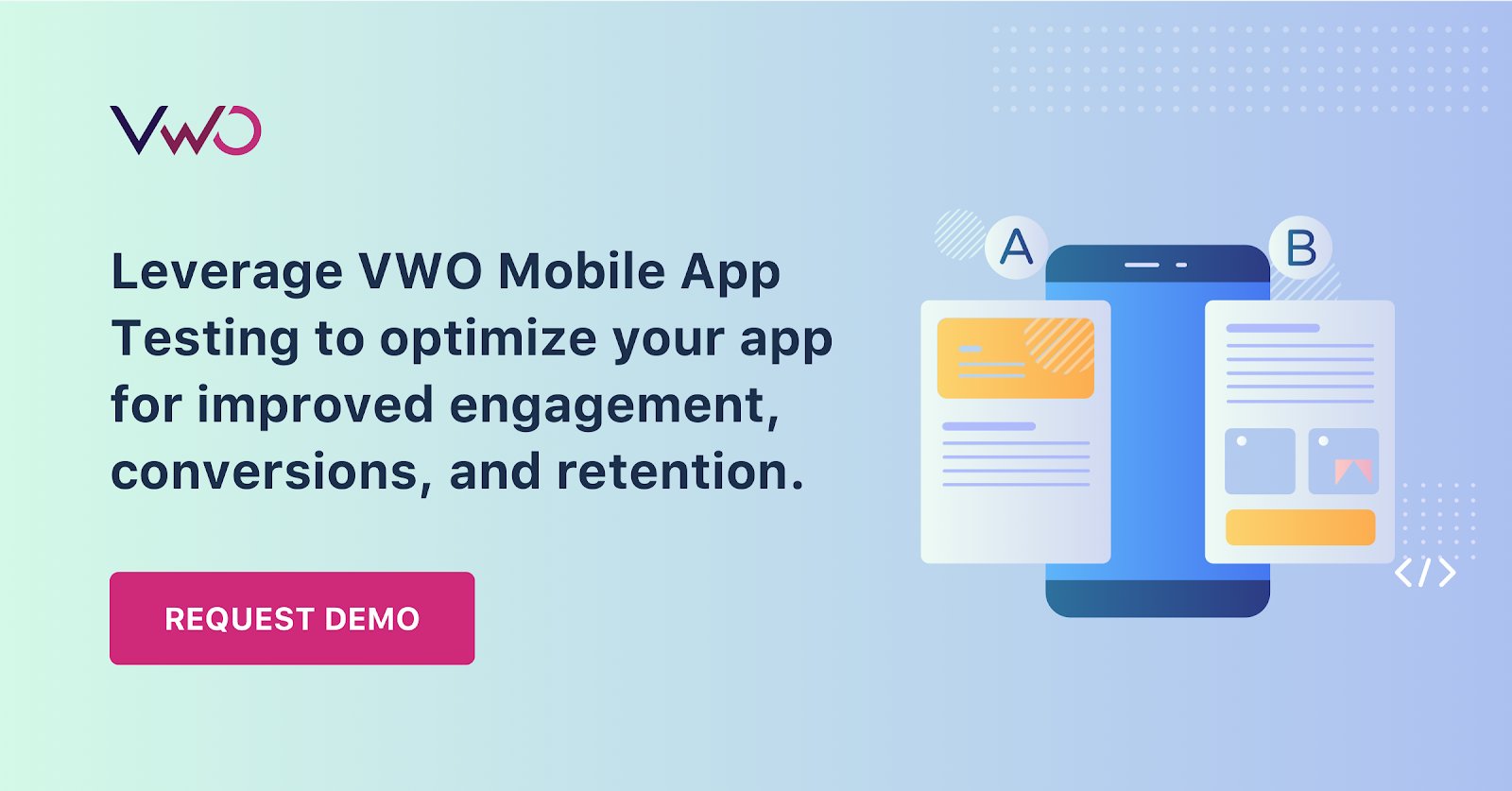
FAQs on Apps v/s Websites
Mobile apps can work offline. Although apps too might require internet connectivity to perform tasks, they can still offer basic content and functionality to users in offline mode.
Apps usually store their data locally on mobile devices, unlike websites that generally use web servers. For this reason, data retrieval happens swiftly in mobile apps.
(Disclaimer: This post does not intend to establish mobile apps as a better alternative to mobile websites. It only lists out areas where apps can offer better value to businesses than mobile websites.)






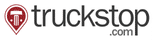






Hello Niti. Very well written 🙂
True, this is mobile era and the number of mobile users is increasing day by day. You know 80% of time spent on mobile devices is spent using apps. Therefore, apps are becoming the dominant form of digital interaction.
I believe this demonstrates that consumers indeed want the simplicity and focus that apps provide , rather than the variety and diffusion inherent in websites. I went through the list you provided and i find it quite useful. The point num 2 is exactly what i perceive. It’s very easy to send notifications via mobile.
Hi Vitellius,
Glad you found the article useful.
I also believe that app-notifications are a great way to engage with users.
Yes totally agreed what you said but I think I want to add it all depends on our requirement fore.g. mostly I find not usefulness of app much expect when we upload picture video document etcs. It helps to directly share contents from gallery to the concerned app website not allow that it only allow from the website and search.Secondly fore.g. Youtube app shows ads in every videos where as if we use chrome on youtube no ad now what we can miss ifwe do not have youtube app yes if we want to upload videos app is more comfortable why as I said but we mostly not upload videos to youtube too much watch later option is also we can avail with out youtube app,Only thing we can miss may be is watch offline now what is it it is nothing but same as download video only it will not download to our phone instead youtube give us a space within it.As far as app customization s concern I think we can’t customize neither youtube nor Facebook app the most two popular app?So do you think really app is still too much favor than website in practically than theoretically (as well described by you) as you explained well I don’t think so…planning to do is something and done is different thing till day most popular apps are not such advanced as you say but yes another one swipe feature yes it has in apps not in website it is true.But these are by no means any major thing major thing could be if it effects any setting or if it really give as completely different theme or it it really faster than website which it is not it may could develop in many other aspects which at the moment I can’t tell because I can’t remember.
Valid points, but not all websites or businesses should have a Mobile Apps, especially not to those who require less interaction with their visitor.
I mean, who wants to install an app that you can’t do much except browsing some static pages? And you shouldn’t invest on something your audience won’t use.
Mobile site or mobile friendly site is the better option… no installation will be needed.
Just my opinion.
Hi Azizul,
Thank you for your comment.
I complete agree with you that not all websites or businesses require mobile apps. As mentioned in the article, businesses need to consider the cost of app development, their audience behavior, conversion metrics, etc., before deciding to go for a mobile app.
For the same reason, we’ve put a disclaimer before the start of the list. 🙂
Can you give some example of your point #1 Mobile Apps Offer Personalization but browser cant ?
Hi Jitendra,
Thank you for stopping by.
Your comment made me realize that the heading of point #1 “Mobile Apps Offer Personalization” could be made more accurate. Hence, I’ve updated it to “Mobile Apps Offer Better Personalization.” 🙂
An example of a great personalization experience can be found with Walnut, an expense managing app. The app tracks your debit/credit card expenses and updates with your account in real-time. It sends your personalized expenditure report daily through a push-notification.
It’s also possible that such apps can track a user’s general spending behavior, and send alarms through notifications whenever the user spends an unusually high amount.
I believe this demonstrates that consumers indeed want the simplicity and focus that apps provide , rather than the variety and diffusion inherent in websites. I went through the list you provided and i find it quite useful. The point num 2 is exactly what i perceive. It’s very easy to send notifications via mobile.
There is no single valid point in this article.
#1 Mobile Apps Offer Personalization
Websites do not offer personalization? Do we get same experience when we log in to facebooks website?
#2 Ease of Sending Notifications
Websites can do that. Look up service worker.
#3 Making Use of Mobile Device Features
Camera, GPS, accelerometer, full screen, microphone and many more are available for websites.
#4 Ability to Work Offline
Available for couple of years via appcache (lately replaced with more powerful service worker)
#5 Freedom in Designing
> Mobile websites depend on browser features like ‘back button,’ ‘refresh button,’ and ‘address bar’ to work.
I don’t get it? How webapp depends on refresh button? Anyway, when you install a webapp ( https://developers.google.com/web/updates/2014/11/Support-for-installable-web-apps-with-webapp-manifest-in-chrome-38-for-Android?hl=en ) it doesn’t show any of these elements.
>advanced gestures like ‘tap,’ ‘swipe,’ ‘drag,’ ‘pinch,’ ‘hold,’
All available for websites.
#6 New Branding Experience
This one is totally ridiculous. Why can’t you experiment with new branding on the website? How about A/B testing?
#7 Users Spend More Time on Apps
Apps are for engagement, websites are for reach. https://twitter.com/lukew/status/649255909420503041 . You still need both.
#8 New Stream of Conversions
You can personalize webapp/website and target very specific audience with ease.
#9 Brand Presence
That’s an interesting point, but I do not add shortcuts for all installed apps to my dektop. Anyway, webapp can also get installed.
#10 Apps Can Work Faster Than Websites
Sure they can. They also can work slower.
> Apps usually store their data locally on mobile devices, in contrast to websites that use web servers. For this reason, data retrieval happens swiftly in mobile apps.
We’ve been over this. Both can store data locally.
Hi Konrad,
Thanks for your comment.
Please find my answer to your queries below:
#1 Mobile Apps Offer Personalization
Websites do not offer personalization? Do we get same experience when we log in to facebooks website?
I realize that the heading of point #1 “Mobile Apps Offer Personalization” could be made more accurate. Hence, I’ve updated it to “Mobile Apps Offer Better Personalization.”
#2 Ease of Sending Notifications
Websites can do that. Look up service worker.
Yes, websites can send notifications, and I’ve mentioned that in the post, too. However, there are various limitations to it. The website notifications are browser-dependent, and not a lot of browsers provide this feature presently.
#3 Making Use of Mobile Device Features
Camera, GPS, accelerometer, full screen, microphone and many more are available for websites.
The post talks about how apps can utilize more features of a phone than websites, e.g. reading a contact list.
#4 Ability to Work Offline
Available for couple of years via appcache (lately replaced with more powerful service worker)
Yes, websites, too, can work offline. Still, if users don’t remember the URL of the website, they cannot access it.
#5 Freedom in Designing
> Mobile websites depend on browser features like ‘back button,’ ‘refresh button,’ and ‘address bar’ to work.
I don’t get it? How webapp depends on refresh button? Anyway, when you install a webapp ( https://developers.google.com/web/updates/2014/11/Support-for-installable-web-apps-with-webapp-manifest-in-chrome-38-for-Android?hl=en ) it doesn’t show any of these elements.
>advanced gestures like ‘tap,’ ‘swipe,’ ‘drag,’ ‘pinch,’ ‘hold,’
All available for websites.
I’ll use an example here. The 9gag app provides 4 different streams of content in a single screen. We can just swipe left and right to read a particular stream. However, 9gag’s mobile website requires us to navigate to a drop-down menu and choose one of the streams to view. I believe this affects User Experience.
Moreover, my phone’s native browser takes me back and forth with a left swipe and right swipe, respectively. For apps like Tinder, which use swipes to operate, the situation would a get a little complex.
Another example is the feature of swiping from outside of the screen to inside.
#6 New Branding Experience
This one is totally ridiculous. Why can’t you experiment with new branding on the website? How about A/B testing?
Businesses tend to follow a consistent theme throughout a website. To offer a new branding experience for a sub-brand/new product, a business might need to build a new microsite. Since, apps already exist in a different ecosystem, they don’t need to follow the branding style of the parent website.
#7 Users Spend More Time on Apps
Apps are for engagement, websites are for reach. https://twitter.com/lukew/status/649255909420503041 . You still need both.
The post doesn’t say that businesses don’t require mobile websites. The argument of the post is simply based on the data which shows that users spend more time on apps.
#8 New Stream of Conversions
You can personalize webapp/website and target very specific audience with ease.
The point made by the post is that when people use an app, they are already aware about the brand and are deeper down the conversion funnel (in contrast to mobile websites that have a healthy share of passing-by users).
#9 Brand Presence
That’s an interesting point, but I do not add shortcuts for all installed apps to my dektop. Anyway, webapp can also get installed.
Whenever we install an app, we automatically get the icon of the app on our phone. With web apps, we have to make an effort to install a shortcut. Not sure if a substantial percentage of mobile users ‘add a shortcut’ for websites on their mobile devices.
Also, adding a web app to your screen is a browser-dependent feature — not every browser allows it.
#10 Apps Can Work Faster Than Websites
Sure they can. They also can work slower.
Please go through the link in the post that talks about how the framework of apps work faster than that of a website.
Apps usually store their data locally on mobile devices, in contrast to websites that use web servers. For this reason, data retrieval happens swiftly in mobile apps.
We’ve been over this. Both can store data locally.
I agree with you. And I’ve updated “in contrast to websites that use web servers” to “in contrast to websites that generally use web servers.”
That being said, studies show that users prefer mobile apps more than mobile websites.
Yikes, your link refers to a website, that links to an article, where somebody build a webapp in 2012, supposely with jQuery mobile, which indeed sucks.
Though I agree that UI/UX is extremely important, if you want to have a superior product, you article doesn’t acknowledge the fact, that since then UI/UX has increased significantly through modern mobile libraries, like Material Design.
Further push notifications using WebSockets (Push Notifications for Web Apps) and working offline (Web Apps Offline using Service Worker)
I bet I could disprove a couple of other of your points, but I agree in general, that native apps are superior to web apps, yet they have an incredible downside: They need to be downloaded.
Which is why other “studies” show, why they discontinue native apps. https://atavistinsider.atavist.com/goodbye-native-mobile-apps
In general I like your article, but it lacks a little bit of being up to date, which is nearly impossible in these times, where technology changes so quickly.
Hey George,
Thank you for your valuable comment.
I agree that mobile apps have a great disadvantage as they need to be downloaded on users’ devices. Still, when we talk about offering a better User Experience, mobile apps can be a better alternative than websites.
I’ll be careful with including more up-to-date information on my future posts. 🙂
Hello Niti. Very well written 🙂
True, this is mobile era and the number of mobile users is increasing day by day. You know 80% of time spent on mobile devices is spent using apps. Therefore, apps are becoming the dominant form of digital interaction.
I believe this demonstrates that consumers indeed want the simplicity and focus that apps provide , rather than the variety and diffusion inherent in websites. I went through the list you provided and i find it quite useful. The point num 2 is exactly what i perceive. It’s very easy to send notifications via mobile.
Thank you, Alice. 🙂
I’m interested in this debate because I find the use of apps to be driven by a technical shortcoming, namely resources. So all these articles agree that apps offer more and are faster but is there a good reason for this if websites could do the same? It’s just a matter of design, implementation and some security issues. To reverse the problem: why not download apps for most of your favorite websites on your laptop too? Sure your user experience can also benefit from their better access to the resources…like notifications. And now that I said that, I remember gmail and the like really would like to install their app on your laptop too. Okay, so now to my real conern: it’s offline storage. So we should be downloading standalone applications to our devices that have a finite storage capacity. Maybe it’s not a far fetched scenario to imagine a mobile junkie teenager who downloads games by the dozen and is faced with the problem of eventually running low in disk space. So he removes the full SD card and inserts a new one? And he may end up with like 10 SD cards full? But he likes all of his games and who knows on which SD card will be the one he wants to play now? He has to carry along all his SD cards and keep switching them? This scenario may not be that farfetched, mind you. Do not underestimate the possibility of disk space hogging, especially if our fictional hero is also a photography junkie, recording videos onto his SD card every day…
I think there should be some cloud based service where users have about 1 TB of cloud storage and their apps are installed on-the-fly and deleted when the user closes the app. Okay, it should at least be an option.
In the beginning of this post, you say that the point is not to say that mobile apps are better than the mobile web, but ultimately that is exactly what you conclude. With the huge advances of responsive design and HTML5 has made the mobile web a viable solution for building complex, interactive, and high performing web pages that support devices of all size. The costs of a mobile app can be a non-starter for many businesses, and there is no guarantee of success or a high level of adoption. Even Amazon struggles to get users to use their mobile app.
This is to address Konrad Dzwinel’s comments:
I believe this article was well written. If you know anything about the mobile healthcare industry, the author does a great job highlighting all of the value points, especially when it comes to the debate around “Web-Based Patient Portals” vs. “Native Mobile Patient Apps.” This is a hot discussion right now and many hospitals are contemplating to create their very own mobile app that is easier to use for their patients aside from the mobile friendly website.
Nice post. i agree with you. Every business owners hire mobile app developer just to cater its global and large number of users. According to latest analytics mobile devices increases the smart-phone market-share by 85%. Thanks for sharing this post.
Am I the only one who finds iPad apps worse than using the web site? Dropbox, Google maps, Gmail are just a few that I prefer in their web format … I agree that perhaps inherently an app should be better, but so often they are badly designed and implemented.
Nice share! Yes no doubt that mobile apps are better than mobile websites. Users can customise how mobile app functions over smartphones, iPad & Android tablets & conduct daily activities even when the device has no internet connection.
Awesome Post Thanks For Clearing My Point
Great article, well-written, informative, well laid out and all the rest!
Impressive blog. Today mobile technology is growing rapidly. An excellent and user-friendly mobile app can helps to improve customer engagement and to compete in the relevant market.
Well, We impressed with your work on this topic, You have shared very impressive information and suggestions they amazing and very help us.
I do agree that mobile apps offer better personalization as you mentioned which I cannot find on websites unless I’m willing to spend money on it. Since it helps in the ease of sending notifications to my customers, they’ll know when my app has updates to my latest products in the shop. Being able to use mobile device features as you pointed out is one of the main points of mobile app development companies which is why I want to find some and have them make an app for me for my shop so that more customers can reach me better.
I think the biggest issue with Mobile Apps is they are hard to keep organized if you have to visit or use more than a handful. The current primary finder/desktop for mobile devices is considerably weaker than the bookmarks and google search.
I can jump from webapp to webapp quickly and as it tied closely to what I do for a living, I will visit more than a hundred sites a week. If I had to install apps for each and every one of these sites (and many of them waste my time and screen space with ads begging me to download their app version) then I’d swamp my devices.
I prefer apps built to a portable standard, and not be dependent as much of the ability or limits of different mobile devices. The cleaner the HTML and CSS with less third party bagage the better.
Thanks for sharing your valuable article.
Unlike responsive/mobile websites, which you can reach via browsers, mobile applications must be downloaded from specific portals such as the Google Play Market, App Store, or other market depending on the type of operation system.
Mobile apps offer faster access to content and smoother interactions. Several recent statistics support the convenience of using mobile apps.
Thanks for sharing such an amazing article with us.
These key points will really help people to understand why mobile apps are better than mobile websites. Nowadays we can do anything via mobile apps. Now we don’t need to go outside to eat something we can order it on apps. And on the other hand, some apps work without the internet that is also a good point for us.
Thanks for sharing this informative knowledge about why mobile apps are good.
Awesome piece! I will certainly apply some of the suggestions myself, you are awesome.
Have you got a subscriber list that I can also chedck out?
Excellent Piece of Information, Thanks a lot for sharing.
Great list! Totally going to help me a lot!
I agree with all the points in this list but there are definitely some negatives. IF there is changing landscapes apps would be harder to keep updated, and for some operating systems you will exclude users. Personally from use I’ve found apps to be more unreliable and prone to crashes. Still I think the positives outweigh this but I think its worth having a mobile website as an alternative as well.
Amazing article with full of innovative techniques which have future-oriented methodologies… Expecting more as we can earn more knowledge. Thank you so much!!!
Hey George,
Thank you for your valuable comment.
I agree with your blog about 10 Reasons Why Mobile Apps are Better Than Mobile Websites.
It seems to be very useful content. Thanks for sharing this with us.
Nice article. Very helpful. It will help me for app
Wow Very nice Blog Post! Your site has given the best information. This is excellent information. I really like your article.
Good share, moreover with enterprise management solution, organizations can manage and configure devices according to the policy to have flawless use of mobile devices at their workplace.
Nice your content are good.
Thanks for sharing information. keep sharing.
HI,
THanxx for sharing list. vvry helpful list
Your blog is very nice… I got more information about your blog page… Thanks for sharing your information…
Hello Niti, This is really helpful. Thanks for sharing this brilliant post, I just bookmarked this post for future reference. Really love your work have learned so much.
Excellent writing. Thanks for sharing.
really impressive article i have a lot of new stuff in this article i will definitely suing in future.