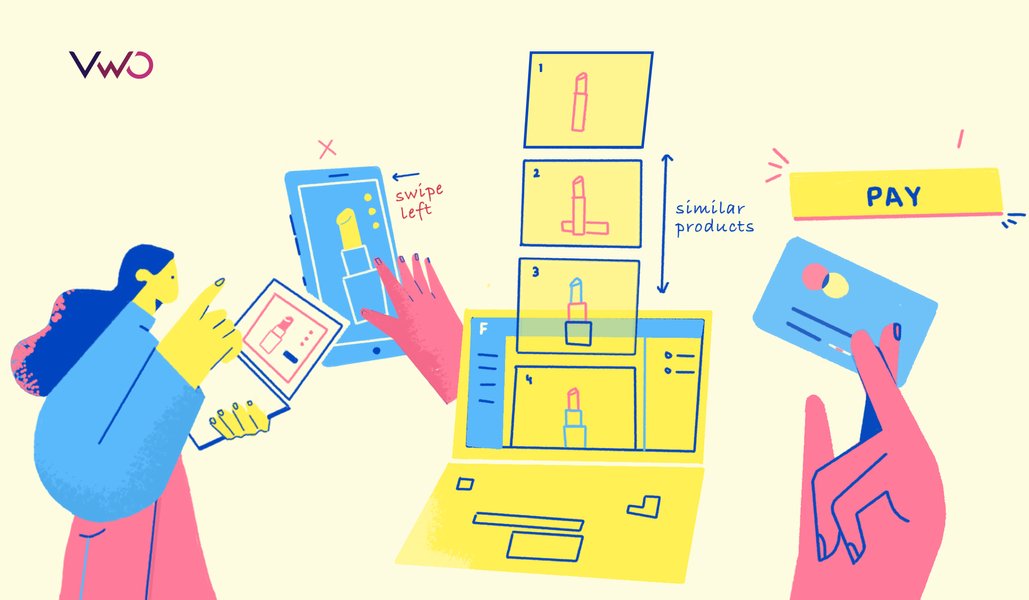How To Do Paid Marketing? A Guide for Beginners
If you have just started with paid marketing for your SaaS, you are going to love this. If you are new to paid marketing role in your company, you’re going to love this too. If you have done paid marketing in the past, I’ll say hang on, you might not love it but might want to check this guide to share with your less experienced colleagues.
Download Free: A/B Testing Guide
This guide is divided into 5 parts.

1) Discover
The first phase of efficient paid marketing is discovering websites and platforms where you can advertise.
Google Adwords is usually the first platform people begin with. To understand it fully and appreciate its functionality and beauty, you have to spend a good amount of time understanding it. Google provides a complete course to learn Adwords. You can even earn yourself a certificate if you pass the exam at the end of the course.
With Google Adwords, my approach in the discover stage is:
Keyword Planning
The first step is to find out keywords relevant to your product or service.
You can use Google Adwords’ built-in tool Keyword Planner to find out search terms related to your business. You can read this Google’s guide on how to use Keyword Planner.
After you have gathered an exhaustive list of keywords, divide them into various buckets.
One common way to divide your keywords into manageable lists is to put them in groups. For example, I usually put all keywords that directly have the word ‘a/b testing’ in one list, those that have our brand name in another and so on.
To make best use of these lists, you should drill them down into 3 further divisions. This would mean dividing your keywords from each group into three brackets: discovering (where users are attempting to learn about the keywords they enter), information-seeking (where users are looking for specific information around a generic keyword) and commercial (probably looking for a solution or service to solve a problem).
As an example: I would put the keyword “a/b testing” in discovering, “a/b testing case studies” in information-seeking bracket and “a/b testing tool” in commercial division.
This way, one can have tens to hundreds of short manageable lists. It’s then easier to write ads and decide marketing offers for each list.
For beginners, here’s an excellent resource by Moz that you can go through to understand how to do effective keyword research.
Google Display Network
This is simpler than keyword planning. You just have to sit down and think of all possible audiences your message would make sense to. Google Adwords has a predefined list of interest and topic categories, you just have to pick all those you want to target. As an example, you can see below a screen-snip of how I target ads for our product, VWO.
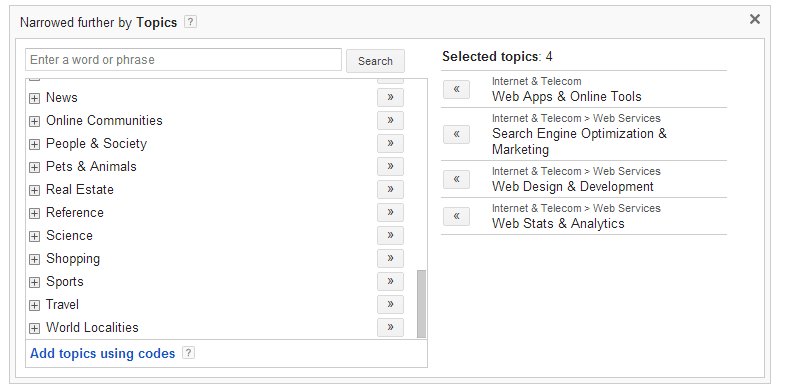
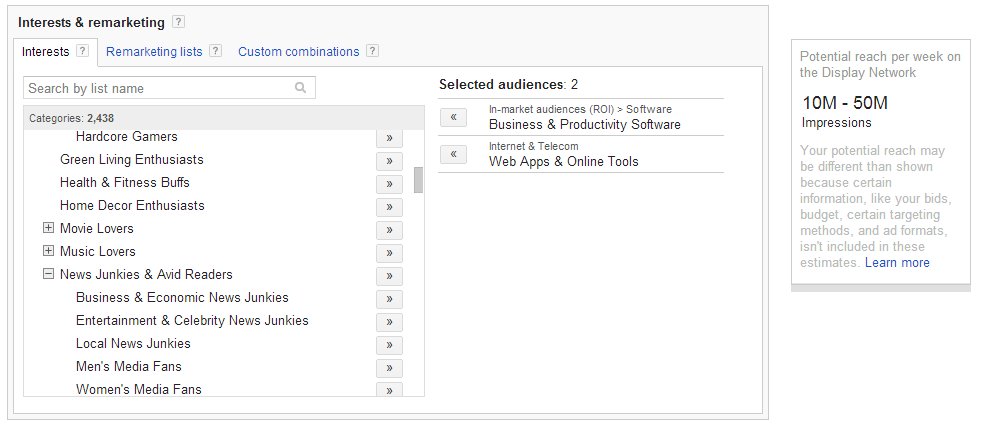
You can also use the same keywords that you used for search network. This will show your display ads on websites (in Google’s network) that are related to your keywords.
Marketing on Other Websites
One very common platform to start with is BuySellAds. It is a network with many websites, neatly divided into categories. For first timers, this is an ideal platform complete with excellent reporting.
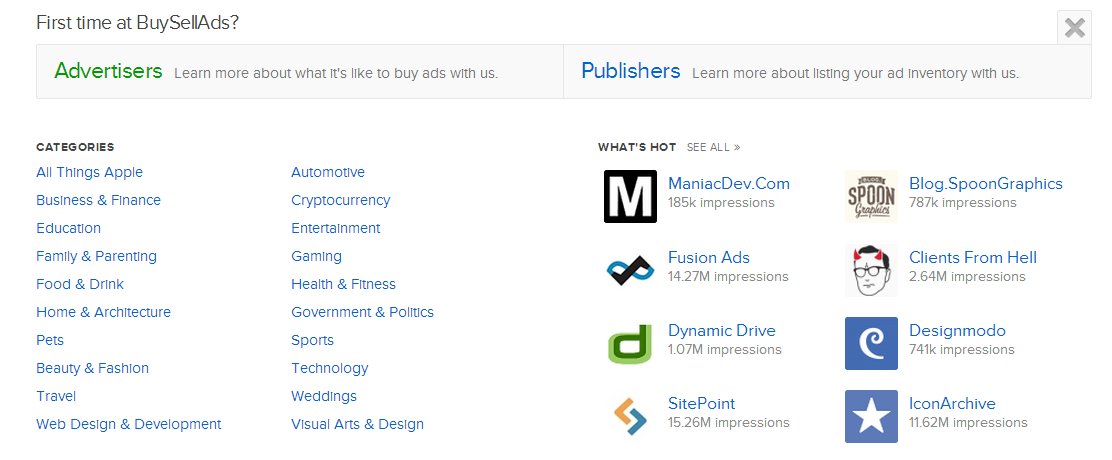
Apart from this, while reading various independent blogs on the internet related to your business, keep an eye out for advertising options. Many websites offer different forms of paid marketing, ranging from text ads, display ads, newsletter takeover, roadblocks (this option gives advertisers 100% share of ad impressions on a network/website for a specified period of time), paid reviews and so on. If you have good clarity about your target audience and the offer, you may even ask for customized options. These include — your logo in the backdrop, pop-out welcome ads, fixed top bar, to name a few.
The approach that I followed in the beginning was to list out all websites and blogs related to our niche and complementary industry. The next step was to look at each website/blog for advertising options and to analyze the content quality. The final step would be to start a communication and understand the advertising options available.
2) Offer
This is the most important and difficult part. An offer is the promise that you make to the audience in your ads. For example, an offer for a SaaS product may be: a) to download a white paper or a success story, b) to register for an event or a webinar, c) a free trial or d) a sales proposal to buy the product.
In case of deciding an offer, going bottom up works. Go through the content, look at the design of the website, look at the other ads and click on them to see the kind of offers that are being promoted. If it is keyword based, search with those keywords and have a close look at the current results. This will give you an insight into your audience, what information they already have and what offers you can create to fill the gap.
Solving people’s problems works best. After your keyword research, you would have a good idea about your target audiences’ pain points. Build offers that address the issues they are struggling with.
A/B testing many different offers and landing pages has taught us that there is no definite answer to what works best.
Though there are some basics that you cannot do without:
- There should be a strong match between your keywords, ad copy and landing page copy
- Relevant ads and relevant landing page
- Irresistible offer
At a very broad level, we A/B test between directly advertising a free trial and a content piece. We also A/B test multiple offers at one platform and test between sending traffic to the home page v/s a dedicated landing page.
3) Spend
Initially, experiment a lot by spending small amounts on many different types of offers and platforms.
Create a list of all places that you will advertise at. Divide your budget keeping in mind the impressions you gain, the kind of audience you are targeting and any prior experience with the platform. Once you have validated all these factors you can assign individual budgets to each platform.
When I began paid marketing at my organization, I was too quick to take a decision whether to spend at a particular platform or not. Super quick with numbers, I would mentally take an average CTR, an average conversion rate for free trials and an expected number of people who would actually convert to customers. I’d use those calculations to decide if advertising on a particular platform was a good bet or not.
I learnt it the hard way, that averages are the most absurd data points.
Before spending money on any platform, make sure you have a well thought out hypothesis of why it might work. Plainly going by average numbers will often be misleading.
But if it doesn’t work out, don’t lose heart. Take out the learning that you have acquired from this spend and move on. It’s better to lose a few bucks and get a few lessons than to spend a lot of money in one go on an under optimized campaign and set it up for failure.
Another thing I make sure of while spending at a website is to gather insights from the different sales reps I am speaking to. This helps me get a better perspective of their audience and the kind of ads that work best on their platform. The first question I usually ask is about their experience with other SaaS customers and what I can learn from it. Hat tip to Dean from StackExchange, who was kind enough to get on a call and explain so much!
While reading helps a lot, nothing beats personal experiences as a form of learning.
Download Free: A/B Testing Guide
4) Measure
This step requires one time setting up of reports and sheets. Once you have figured those out, it’s a smooth ride.
Use the URL parameters efficiently. Follow a naming convention such that it is easier to analyze data in the reports.
Source: In the source field, give the name of the platform you are advertising. As an example, here you may use the name of the website/platform you are advertising on. This will help you track various campaigns and terms (explained below) on the same source and consequently compare their performance against each other.
Medium: If you are using Google Analytics to track all your marketing efforts, consider using a medium with words such as — PPC (pay per click), CPA (cost per acquisition), CPM (cost per mille), CPV (cost per view) or CPP (cost per point). This helps Google understand that this traffic is coming from a paid medium. You can then easily measure this traffic in GA, using the built-in paid segment.
Term: When creating text ads based on keywords, it is a good practice to mention the keyword that you are targeting in the term parameter of the URL. This will help you analyze performance of all the keywords that you bid on.
Content: When A/B testing between different ad copies or positions that point to the same landing page, it is a good practice to track these separately. You can use the ‘content’ field in your URL for this purpose.
Campaign: Needless to add, give each marketing campaign a unique name to track it efficiently.
Here’s an example URL, where I show the usage of each of these terms:
“https://’vwo.com/?utm_source=Google&utm_medium=textad_cpc&utm_term=ab_testing &utm_content=ad1&utm_campaign=Adwords_ab'”
Make a Custom Report to Track it All at One Place
You can easily create a GA custom report based on campaigns and sources. This way you can easily check which campaign is giving you the most returns and which source gets you the most clicks and conversions.
My personal, extremely easy to follow, custom report for all paid campaigns. I give it a quick 2 minute glance every morning. Even a cursory look at numbers gives me a good idea about how my day is going to go ahead from then on.
Click to add it into your account.
Make a Spreadsheet to Record All Data
This will help you analyze, at the end of every month, which campaigns were successful and which need to be optimized.
I use a very simple format to summarize all the paid campaigns.
Here’s the link.
You can duplicate it and make one for your own use. You can add and drop columns as per your business needs.
5) Optimize
After you have set up your campaigns, made killer ads and landing pages and set up tracking, the real work begins. And that is to optimize.
Every morning, I spend my first ten minutes looking at the reports and making short notes. If the CTR is low, I tweak and test the ad copy or banner design. If the conversions are low, I try and A/B test the landing page with a different offer or a different copy.
There are tons of things you can test on your ppc landing pages. You can read these insanely simple ways to optimize your landing pages.
VWO pioneered easy A/B testing and from then on testing is a part of our culture. Everything from landing pages, ad copies, calls-to-action and even platforms to advertise are duly tested before concluding something works or doesn’t.
After running a particular campaign for a week or so, we optimize it, record all data and analyze the traffic and leads coming from it (sometimes even manually using Rapportive). Only after a thorough analysis, we decide if we want to go ahead with that particular campaign or not.
Here’s a table that you can print out and pin on your desks to help you make these decisions quicker.
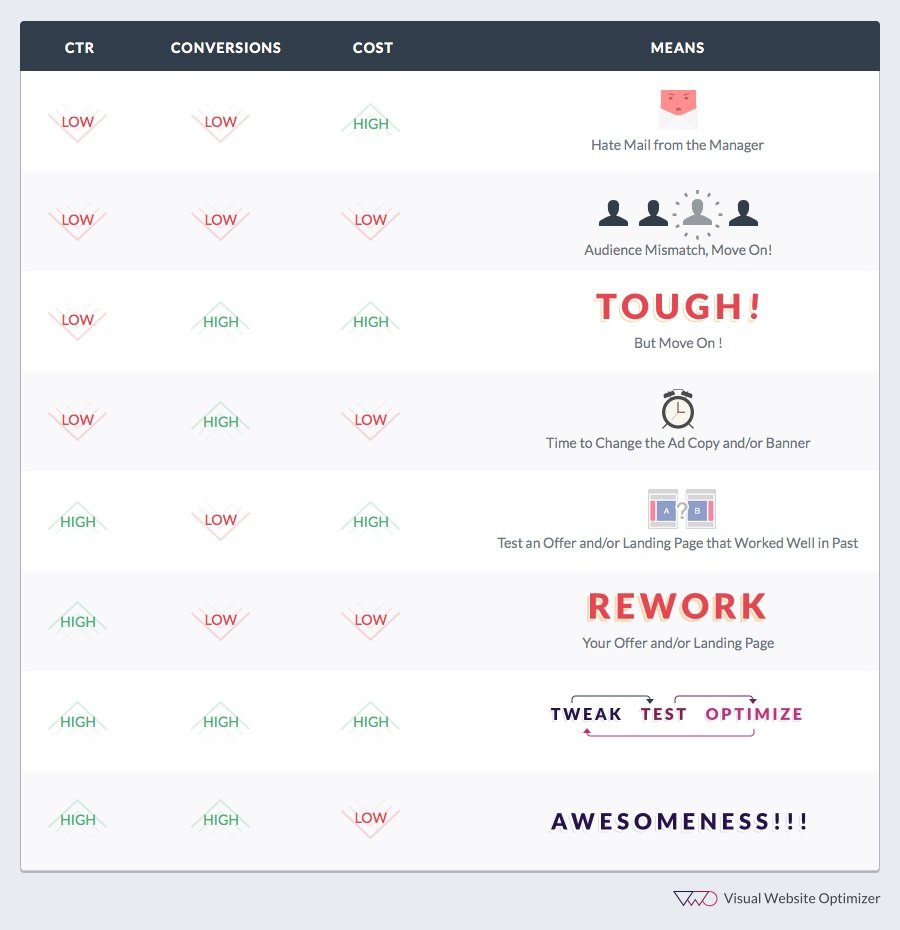
Let’s Talk!
If you have any insights to share, I would love to hear them. In case you think I missed something crucial, point it out in the comments.
If you liked the post, share it and spread the love.
Also, if you want to learn more, then watch a webinar on how to increase ROI from paid marketing.